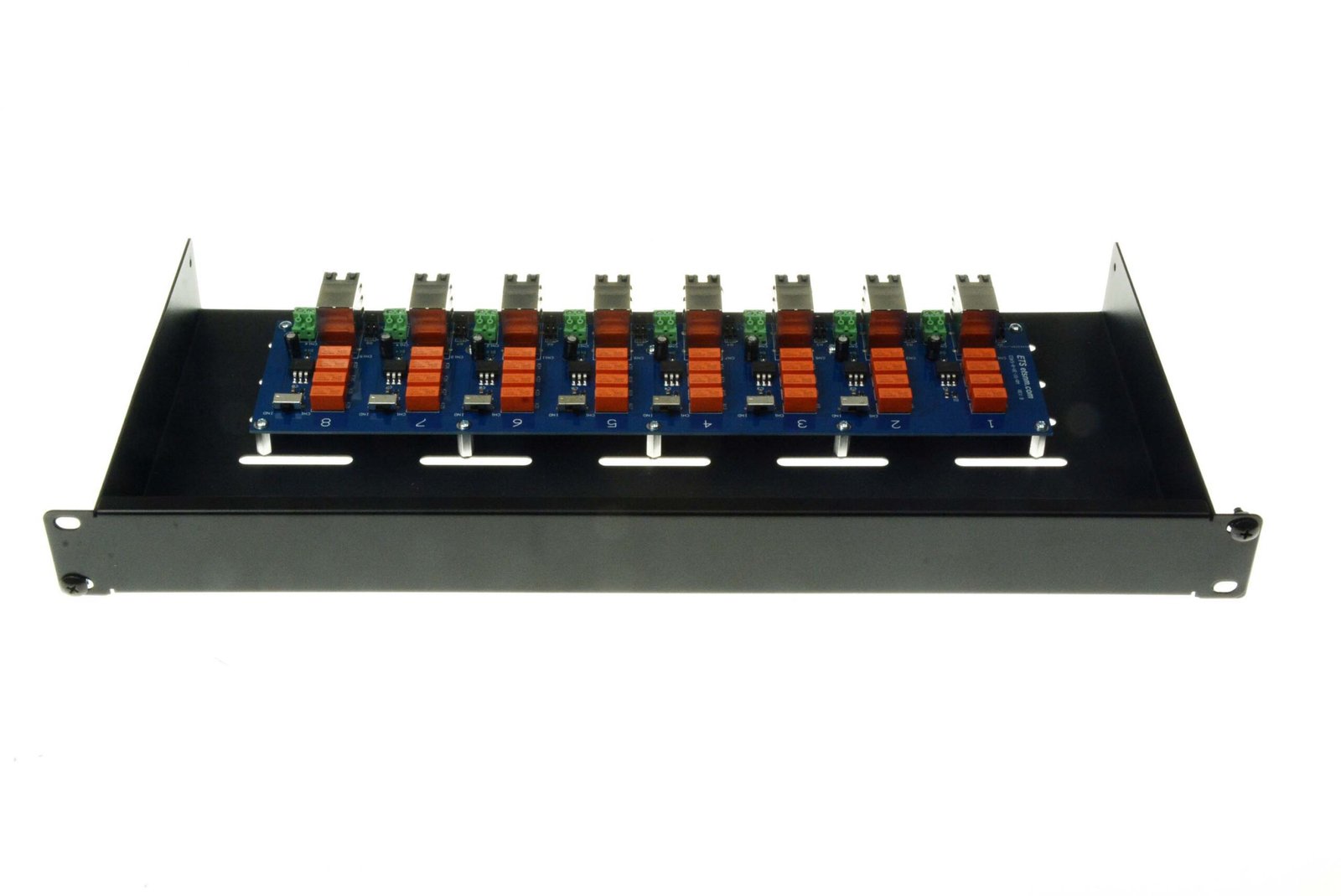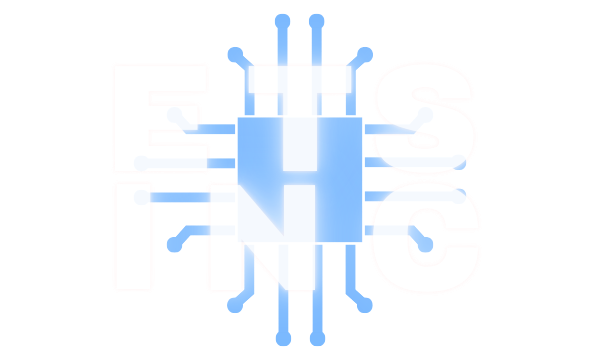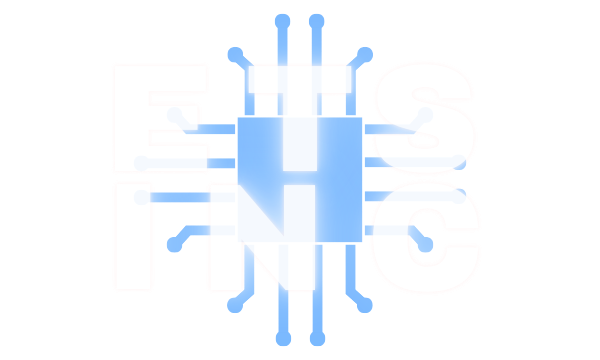PCKS
10/100M IP Camera / IP Device Kill Switch
Description
PCKS IP Camera / Device Kill Switch
The PCKS is a reliable solution for ensuring privacy and confidentiality by interrupting both power and data streaming from an IP camera. Designed to support 10/100M Ethernet data rates, the PCKS operates by mechanically breaking data lines 1, 2, 3, and 6 using relays, making it ideal for environments such as interview rooms, interrogation rooms, hospital rooms, and patient exam areas.
Installed in-line with the camera’s CAT5 Ethernet cable, the PCKS can be controlled by applying or removing a 12-15VDC power source, depending on the version ordered. A wall-mounted switch or external power source can be used to trigger the device, offering flexible control options. Additionally, other equipment providing a 12-15VDC, 25mA power source can also activate the PCKS.
Available Versions:
- PCKS-VD: Applying 12-15VDC disables the camera.
- PCKS-VE: Applying 12-15VDC enables the camera.
- PCKS-VD-DO: Applying 12-15VDC disables the camera (data only).
- PCKS-VE-DO: Applying 12-15VDC enables the camera (data only).
This device is a dependable choice for managing camera functionality in sensitive areas where privacy is paramount.
Additional information
| Product Type | |
|---|---|
| Kill Switch Type | |
| Trigger Voltage Power | |
| Enables/Disables CAT5 Pins | |
| Mbps |
Application
- Confidential Corporate Interviews: The PCKS IP Camera Kill Switch can be used in corporate interview rooms to ensure conversations are not recorded or monitored, preserving confidentiality during sensitive discussions.
- Protecting Patient Privacy: In a hospital setting, the PCKS IP Camera Kill Switch helps protect patient privacy by disabling cameras during consultations, preventing unauthorized recording of medical information.
- Securing Legal Client Meetings: The PCKS IP Camera Kill Switch is ideal for legal offices where sensitive client meetings occur, providing an extra layer of security against covert surveillance.
- Safeguarding Business Negotiations: During high-stakes negotiations, the PCKS IP Camera Kill Switch ensures that any IP cameras in the room are deactivated, safeguarding confidential business dealings.
- Maintaining Medical Confidentiality: The PCKS IP Camera Kill Switch can be installed in examination rooms to maintain patient confidentiality, preventing video or audio capture of private medical evaluations.
- Protecting Research Lab Secrets: In research labs dealing with proprietary information, the PCKS IP Camera Kill Switch prevents unauthorized monitoring of experimental processes and discussions.
- Securing Government Discussions: The PCKS IP Camera Kill Switch is essential for government offices where sensitive or classified discussions are held, ensuring that surveillance equipment is not recording.
- Guarding Financial Data: Use the PCKS IP Camera Kill Switch in financial institutions to protect confidential client data and discussions from being recorded by IP cameras.
- Privacy in Educational Settings: For educational institutions, the PCKS IP Camera Kill Switch provides privacy during confidential student interviews or administrative meetings.
- Protecting Data Center Activities: In secure facilities like data centers, the PCKS IP Camera Kill Switch ensures that any surveillance cameras do not capture sensitive operational activities.
PCKS
10/100M IP Camera / IP Device Kill Switch
Description
PCKS IP Camera / Device Kill Switch
The PCKS is a reliable solution for ensuring privacy and confidentiality by interrupting both power and data streaming from an IP camera. Designed to support 10/100M Ethernet data rates, the PCKS operates by mechanically breaking data lines 1, 2, 3, and 6 using relays, making it ideal for environments such as interview rooms, interrogation rooms, hospital rooms, and patient exam areas.
Installed in-line with the camera’s CAT5 Ethernet cable, the PCKS can be controlled by applying or removing a 12-15VDC power source, depending on the version ordered. A wall-mounted switch or external power source can be used to trigger the device, offering flexible control options. Additionally, other equipment providing a 12-15VDC, 25mA power source can also activate the PCKS.
Available Versions:
- PCKS-VD: Applying 12-15VDC disables the camera.
- PCKS-VE: Applying 12-15VDC enables the camera.
- PCKS-VD-DO: Applying 12-15VDC disables the camera (data only).
- PCKS-VE-DO: Applying 12-15VDC enables the camera (data only).
This device is a dependable choice for managing camera functionality in sensitive areas where privacy is paramount.
Additional information
| Product Type | |
|---|---|
| Kill Switch Type | |
| Trigger Voltage Power | |
| Enables/Disables CAT5 Pins | |
| Mbps |
Application
- Confidential Corporate Interviews: The PCKS IP Camera Kill Switch can be used in corporate interview rooms to ensure conversations are not recorded or monitored, preserving confidentiality during sensitive discussions.
- Protecting Patient Privacy: In a hospital setting, the PCKS IP Camera Kill Switch helps protect patient privacy by disabling cameras during consultations, preventing unauthorized recording of medical information.
- Securing Legal Client Meetings: The PCKS IP Camera Kill Switch is ideal for legal offices where sensitive client meetings occur, providing an extra layer of security against covert surveillance.
- Safeguarding Business Negotiations: During high-stakes negotiations, the PCKS IP Camera Kill Switch ensures that any IP cameras in the room are deactivated, safeguarding confidential business dealings.
- Maintaining Medical Confidentiality: The PCKS IP Camera Kill Switch can be installed in examination rooms to maintain patient confidentiality, preventing video or audio capture of private medical evaluations.
- Protecting Research Lab Secrets: In research labs dealing with proprietary information, the PCKS IP Camera Kill Switch prevents unauthorized monitoring of experimental processes and discussions.
- Securing Government Discussions: The PCKS IP Camera Kill Switch is essential for government offices where sensitive or classified discussions are held, ensuring that surveillance equipment is not recording.
- Guarding Financial Data: Use the PCKS IP Camera Kill Switch in financial institutions to protect confidential client data and discussions from being recorded by IP cameras.
- Privacy in Educational Settings: For educational institutions, the PCKS IP Camera Kill Switch provides privacy during confidential student interviews or administrative meetings.
- Protecting Data Center Activities: In secure facilities like data centers, the PCKS IP Camera Kill Switch ensures that any surveillance cameras do not capture sensitive operational activities.
Description
PCKS IP Camera / Device Kill Switch
The PCKS is a reliable solution for ensuring privacy and confidentiality by interrupting both power and data streaming from an IP camera. Designed to support 10/100M Ethernet data rates, the PCKS operates by mechanically breaking data lines 1, 2, 3, and 6 using relays, making it ideal for environments such as interview rooms, interrogation rooms, hospital rooms, and patient exam areas.
Installed in-line with the camera’s CAT5 Ethernet cable, the PCKS can be controlled by applying or removing a 12-15VDC power source, depending on the version ordered. A wall-mounted switch or external power source can be used to trigger the device, offering flexible control options. Additionally, other equipment providing a 12-15VDC, 25mA power source can also activate the PCKS.
Available Versions:
- PCKS-VD: Applying 12-15VDC disables the camera.
- PCKS-VE: Applying 12-15VDC enables the camera.
- PCKS-VD-DO: Applying 12-15VDC disables the camera (data only).
- PCKS-VE-DO: Applying 12-15VDC enables the camera (data only).
This device is a dependable choice for managing camera functionality in sensitive areas where privacy is paramount.
Additional information
| Product Type | |
|---|---|
| Kill Switch Type | |
| Trigger Voltage Power | |
| Enables/Disables CAT5 Pins | |
| Mbps |
Application
- Confidential Corporate Interviews: The PCKS IP Camera Kill Switch can be used in corporate interview rooms to ensure conversations are not recorded or monitored, preserving confidentiality during sensitive discussions.
- Protecting Patient Privacy: In a hospital setting, the PCKS IP Camera Kill Switch helps protect patient privacy by disabling cameras during consultations, preventing unauthorized recording of medical information.
- Securing Legal Client Meetings: The PCKS IP Camera Kill Switch is ideal for legal offices where sensitive client meetings occur, providing an extra layer of security against covert surveillance.
- Safeguarding Business Negotiations: During high-stakes negotiations, the PCKS IP Camera Kill Switch ensures that any IP cameras in the room are deactivated, safeguarding confidential business dealings.
- Maintaining Medical Confidentiality: The PCKS IP Camera Kill Switch can be installed in examination rooms to maintain patient confidentiality, preventing video or audio capture of private medical evaluations.
- Protecting Research Lab Secrets: In research labs dealing with proprietary information, the PCKS IP Camera Kill Switch prevents unauthorized monitoring of experimental processes and discussions.
- Securing Government Discussions: The PCKS IP Camera Kill Switch is essential for government offices where sensitive or classified discussions are held, ensuring that surveillance equipment is not recording.
- Guarding Financial Data: Use the PCKS IP Camera Kill Switch in financial institutions to protect confidential client data and discussions from being recorded by IP cameras.
- Privacy in Educational Settings: For educational institutions, the PCKS IP Camera Kill Switch provides privacy during confidential student interviews or administrative meetings.
- Protecting Data Center Activities: In secure facilities like data centers, the PCKS IP Camera Kill Switch ensures that any surveillance cameras do not capture sensitive operational activities.